DNS Configuration for iPad or iPhone
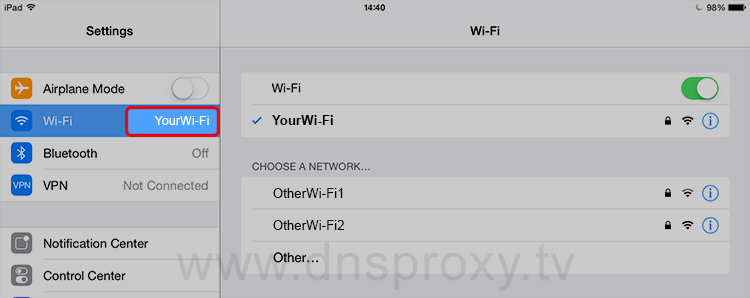

Replace all numbers in the DNS field with: 184.75.240.98
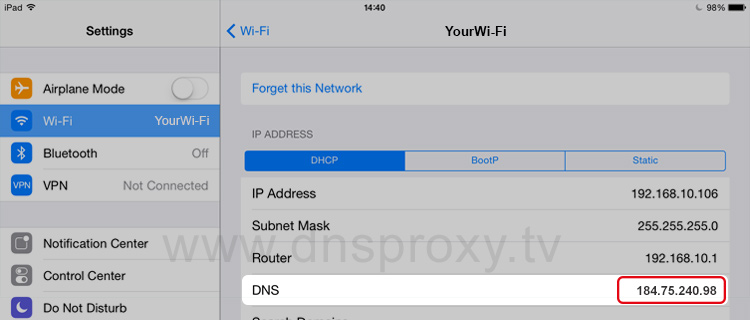
Hint: Please choose from our DNS Server List the closest server to your current location.
http://www.dnsproxy.tv/update
Hint: If the apps you need are not available on your iPad or in the App Store, please check our guides on how to get US Apps on your device.
